The Basics of Getting Things Done, Part III
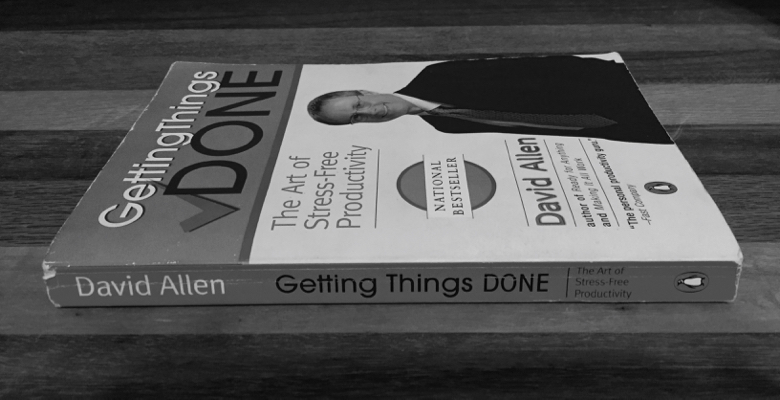
This post is part three in a three-part series: The Basics of Getting Things Done. Part one is here, and part two is here!
In part one of this series, we talked about the need for an organizational system outside our own heads, one that frees up our brains to do focused work instead of trying to keep track of all the work we have to do.
In part two, we talked about the theory behind Getting Things Done and the parts that make it up.
So how does GTD work in practice? What does a day in the life of a dedicated GTD practitioner look like?
Remember: GTD is flexible, and there are infinite ways to put it into practice. My way of doing things is fairly standard, though, and the following should make sense if you’ve read parts one and two.
[For any GTD blackbelts reading this, I’m choosing to leave out some of the finer points of GTD (like checklists and the Weekly Review) to keep things simple.]
Here’s a snapshot of how I use Getting Things Done to run my life on a typical workday!
GTD in Practice
After I’ve had breakfast and coffee, I’ll sit down at my computer and check my personal email. Let’s say that today, I have two emails waiting for me:
- Seth Godin’s daily blog
- An email from a friend asking if Sarah and I would like to meet up in Kansas City a few weekends from now
Remember, when confronted with new information, we use this flow chart.
First, the blog post.
Is it actionable? Yes, I want to read it. Seth’s the best.
Will it take less than two minutes? Yes.
I read it and archive the email. Done.
Next, the email from a friend. I can sense that this will require multiple steps (it’s a project, in other words), and I’m tempted to just leave it sitting in my inbox to deal with later. But I muster some willpower and forge ahead. Flow chart time!
Is it actionable? Yes. The trip sounds like fun, and plus, I can’t just ignore an email from a friend. Whether or not we’re going, I need to respond.
So what’s the next action? Well, better check the calendar.
That weekend looks open. What’s the next action now? Hmm, I guess I need to ask Sarah if she wants to go and if she’s free that weekend.
I scribble “ask Sarah about KC trip” on a piece of paper and put it in the inbox on my desk.
If it were a busy morning, I’d process my inbox later that day. But I’ve got a second to spare, so I grab my “@Home” Next Actions list and add “ask Sarah about KC trip.” I now pull out my Projects list and add “KC Trip.”
I know I’ll look at my “@Home” Next Actions list tonight after work, so I archive the email and take a moment to enjoy my again-empty email inbox.
GTD at Work
When I get to work, the first thing I do is check my tickler file to see if Past Jonathan left me any messages. If I find something, like, say, “Email [x] student to check in,” I put it in my inbox to process later. But nothing in the tickler file today.
I notice I’ve got an hour free before my first class. I look at my “@Office” Next Actions list, locate the most important thing on the list today, and start there. I set a timer on my phone for 50 minutes so I can get fully immersed without thinking about teaching class.
As I’m walking back from class, I remember I need to air up my bike tires. I pull out my phone and type “air up bike tires” in the Notes app. Because I empty my Notes app each time I process my inbox, I know I’ll see this information soon (tomorrow morning at the latest). I completely forget about it for now.
At lunch, I read an article online about a great brewery in Knoxville, IA. I enter “check out brewery in Knoxville, IA” into the Notes app on my phone. When I next process my inbox, I will do a web search, discover the brewery is called Peacetree, deduce that the beer is indeed probably pretty good, and add it to a Someday/Maybe List. [I’m sorta cheating on this one. I know Peacetree’s beer is delicious. If you like craft beer, try to track some down!]
That afternoon, as I’m composing a complex email reply, I remember we’re all out of almond milk. Not wanting to lose my train of thought, I hastily grab a slip of paper, write down “milk” and drop it in my inbox.
As I’m wrapping things up for the day, I realize I need some enrollment data for a project I’m working on. I email Renee, a (fictional) colleague to ask about it, and she responds a few minutes later: she can get me the information later this week. I add “Renee: enrollment data” to my Waiting For list and forget about it.
I pedal home. The workday is over, and I’ve gotten a lot of work done. And what’s more, none of it’s on my mind.
Relaxed Control > Whack-a-Mole
Although it takes some time and effort to get the system up and running, one of the many perks of Getting Things Done is that it eventually integrates into your natural workflow.
Questions like “Is this actionable?” and ”What’s the desired end result here?" become second nature, clarifying your work and your thinking. Feeling overwhelmed goes from “just part of life” to a rare occurrence, because all the information you need to live your life is stored in an external system you trust, where you’ll see it when you need to act on it and not before.
You soon find yourself accomplishing your usual workload in less time, and you compensate by either starting interesting new projects or spending more time relaxing. What a great choice, right?
You no longer have to worry that you’re neglecting a big project.
You eventually forget what it feels like to think “Am I forgetting about something?"
Me, I used to lie awake half the night making lists in my head. Things I needed to do, things I might want to do, things I should be doing already. “Don’t forget,” my brain would say to itself.
I don’t remember the last time that happened.