How to Use a Simple Google Form to Track Your Behavior
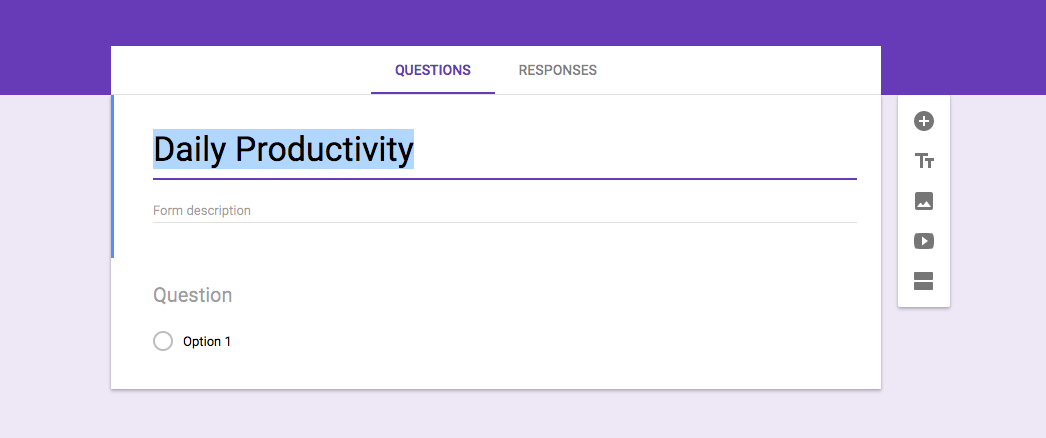
Would you like to glean some insight into your daily behavior?
If you’d like to do something every day, collect data on something you do often, or just regularly record the status of some area of your life, you can take care of it with a simple Google Form.
Google Forms are free, easy to set up, quick to fill out, and infinitely flexible—you can track virtually anything in as much or as little detail as you like:
- Exercise: track your triathlon training in great detail, or just keep track of which days you went for a walk.
- Reading: whether you read today, and how many pages.
- Creative work: if you write, compose, design, crochet, or do any kind of creative work, track your output. You’ll learn so much about how you work.
- Deep work: how many hours of focused work (of any kind) you put in.
- Productivity: how productive you were today, and any factors you felt contributed.
Personally, I use a Google Form to track my trumpet playing. I’ve been using it since October 2016, and it’s given me a wealth of insight about when I practice, how I feel, how I sound, and how these factors are related. It’s far quicker than writing everything down and far simpler than maintaining a giant spreadsheet.
Setting up a Google Form takes minutes, and filling it out takes seconds. Here’s a step-by-step tutorial—as an example, we’ll set up a simple productivity tracker.
Step 1: Go to google.com/forms and select “Blank.”
(You’ve probably got a Google account already, but if not, creating one is quick and easy.)
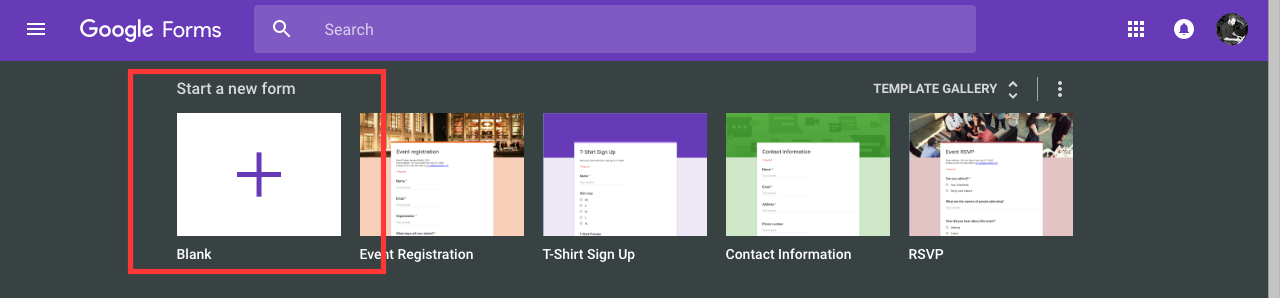
Step 2: Name your form.
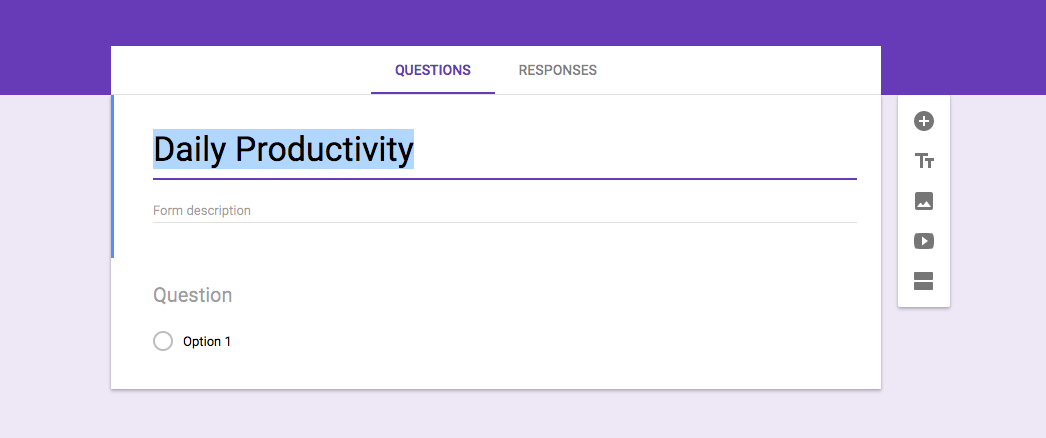
Step 3: Choose your first question.
Since we’re tracking productivity, we’ll keep it simple: “How productive were you today?”
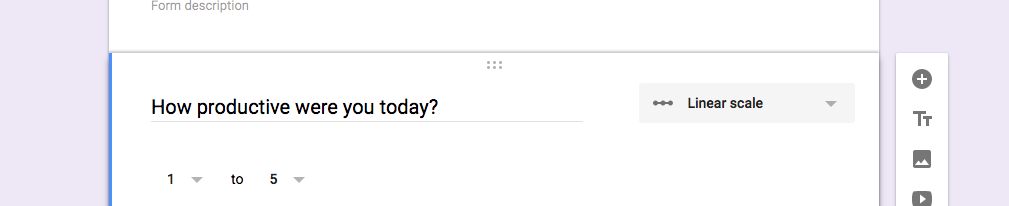
Step 4: Select the type of answer appropriate to the question. There are several choices, but for this question, a linear scale answer (1-5) makes the most sense.
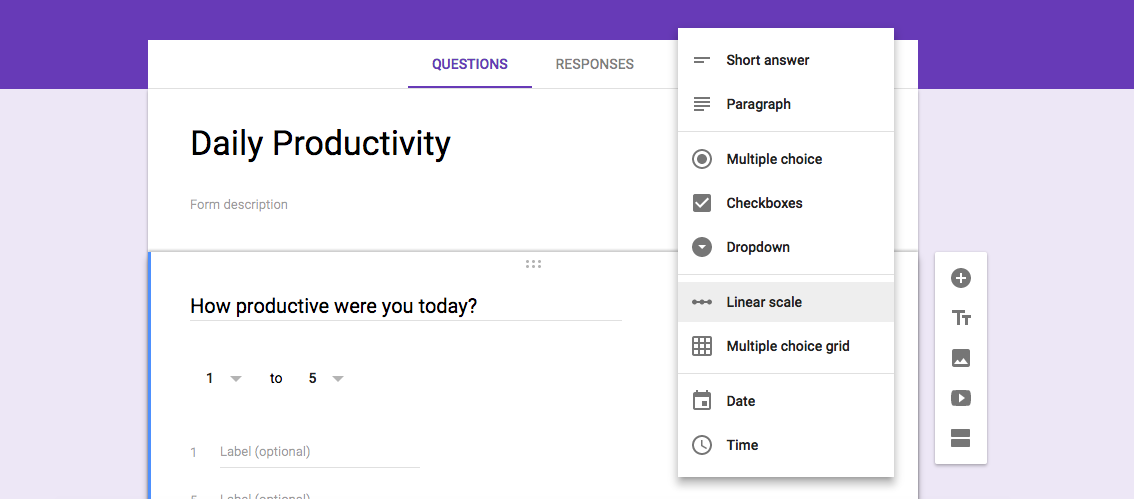
Step 5: Repeat Steps 3-4 for additional questions. Click the little plus sign off to the right to add another question. Let’s add two more: “How much sleep did you get last night?” and “Did you start the day with a plan?”.
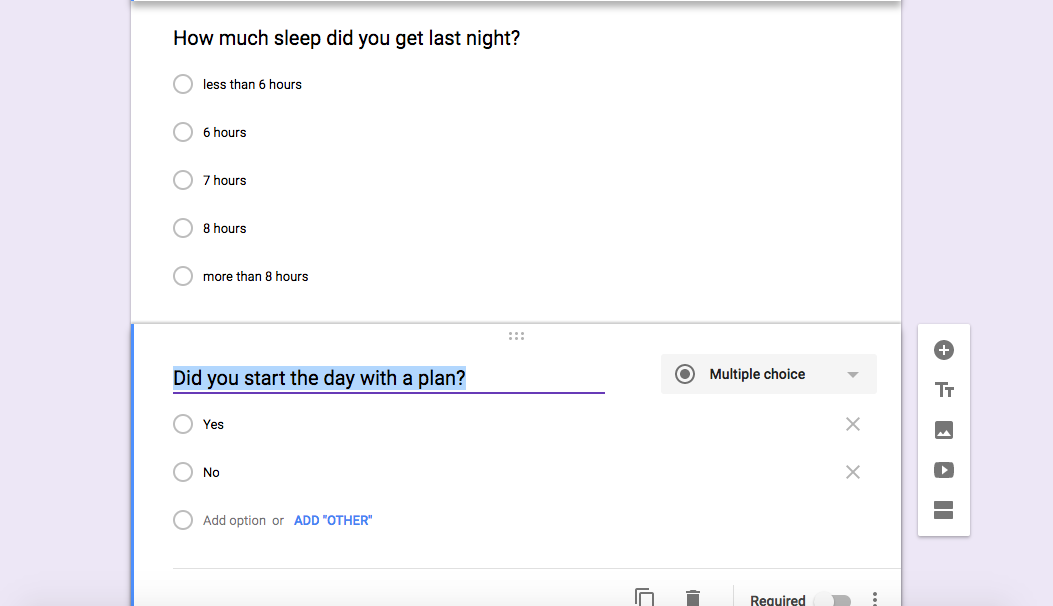
When we’re first setting up a tracker, we may not know what to ask, exactly. Since we can always revise the tracker later, let’s ask two open-ended questions: “What helped your productivity today?” and “What hurt your productivity today?”.
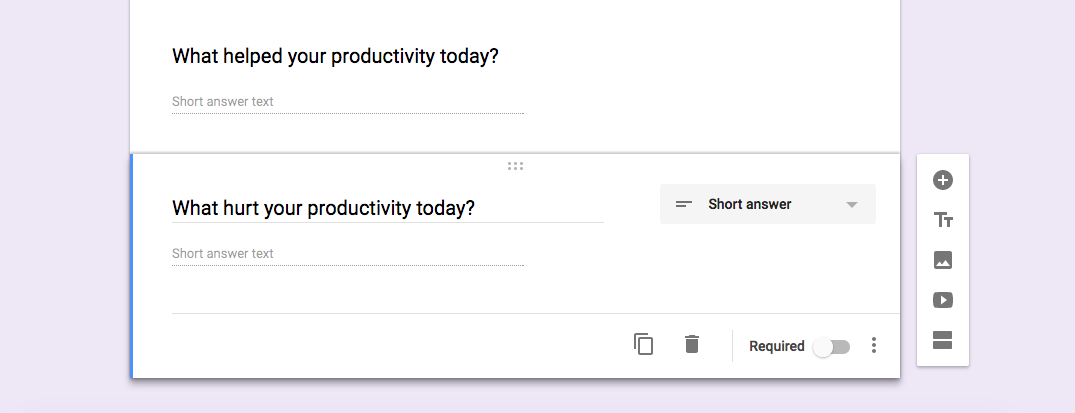
Step 6: Click the eye at the top of the page, then bookmark the provided URL for easy access.
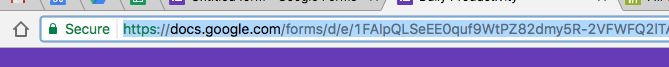
You can modify the form and access the results any time–it’s located in your Google Drive.
And that’s it! You’ve now got a quick, easy way to collect long-term data on any part of your life. Over time, your aggregated results will teach you much about your habits, your day-to-day life, and yourself.